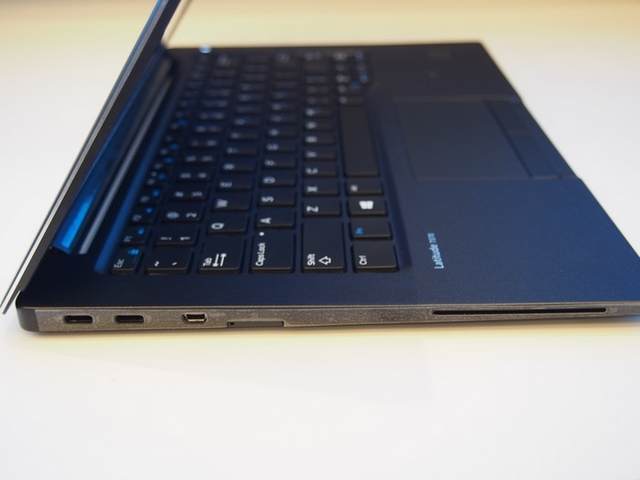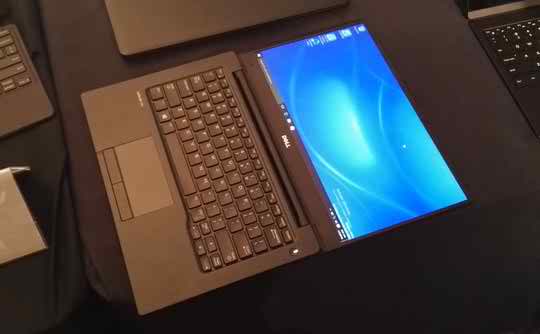Laptops
Asus Vivobook TP501UA Full review: 15 inch notebook
Asus TP501UA is a 15-inch convertible notebook. it nicely built and capable of handling daily activities and games.if you compare to other brand you also see TP501UB model a 38 Wh battery, when the competition gets IPS panels and larger batteries on their 15-inch convertibles.These need to be compensated with affordable price tags, otherwise
the Vivobooks TP501s are going to be hard sells.
Rating: 3.5 / 5 Price range: $749-$1099
THE GOOD
Asus TP501UA well built and nice looking; very good keyboard and decent
trackpad; fast performance; runs cool; 5-7 hours of battery life.
THE BAD
poor TN screen, small 38 Wh battery for a 15-incher, more difficult to
upgrade than previous model
Overview:
This post is about the Asus Vivobook TP501 series, a mid-level laptop
line with Skylake hardware and a 15.6-inch screen that can rotate all
the way around onto the back. In other words, this is a 15-inch
convertible computer, which can be used as a regular notebook, as a
tablet or in stand and presentation modes if so desired.
But is it actually worth buying? Well, stick around for the next few
minutes and you’ll find out.
Before we start though, you should know that we reviewed a
pre-production sample of the Vivobook TP501UA model here, in a
configuration that includes an Intel Core i7-6500U processor, 8 GB of
RAM and a 500 GB HDD.
The TP501UA series will be available in a few different versions, with
Core i5 or i7 CPUs, 4 or 8 GB of RAM and optional M.2 SSD storage. The
same options are available for the Vivobook TP501UB models, which also
bundle an Nvidia GT 940M graphics chip and will cost $50 to $70 more
than a similarly configured TP501UA.
Configuration:
| Asus Vivobook TP501UA | |
| Screen | 15.6 inch, 1920 x 1080 px, TN, glossy, touch |
| Processor | Intel Skylake Core i7-6700U CPU |
| Video | Integrated Intel HD 520 + Nvidia GeForce GT 940M 2GB |
| Memory | 8 GB DDR3L ( 4 GB soldered + 1 DIMM) |
| Storage | 500 GB 2.5″ 5400 rpm HDD 7 mm (Seagate ST500L), empty M.2 SATA slot |
| Connectivity | Atheros Wireless AC , Realtek PCIe Gigabit Ethernet, Bluetooth 4.0 |
| Ports | 2x USB 3.0, 1x USB 2.0, 1 x USB 3.1 (5 Gbps), HDMI, RJ45, mic/headphone, SD card reader, Kensington Lock |
| Baterry | 38 Wh |
| Operating system | Windows 10 |
| Size | 378 mm or 14.88” (w) x 253 mm or 9.96” (d) x 22.5 mm or .88” (h) |
| Weight | 2.2 kg or 4.85 lb |
| Extras | no backlit keyboard, HD camera |
Design look:
Asus put a significant effort into creating a strong screen, which shows
little to no flex, mainly thanks to its metallic hood and glass covered
display. They also revamped the hinges. There are two of them on this
new model, and they are stiff enough to hold the screen in place as set
up, but also allow smooth transition between modes. You’ll need to use
both hands to lift up the screen or switch between them though.
The laptop’s main body and also part entirely made out of plastic, while some of the competitors get an aluminum inner deck as well. So the interior doesn’t exactly feel premium, but it’s not bad, asthe plastic on the palm-rest is matte and actually gets a brushed texture. As for the belly, well, Asus used a soft piece of silver plastic for this part, with four rubber feet, an air-intake grill and two side cuts for the speakers.
The exhaust grill is placed on the back edge, and the fan pushes hot air away from
users, while the entire IO is grouped on the lateral sides, with two USB 3.0 ports, one
USB 2.0 ports, an USB 3.1 TypeC slot, a card-reader, HDMI output and a LAN connector.
I’m not very happy with the fact that most of the ports are lined on the right edge and
will cause cables to interfere with my mouse. They are also squeezed tight, so you might not be able to use all of them at once.
 Screen Resolution:
Screen Resolution:
Asus TP501UA is the 1920 x 1080 px TN panel that Asus choose for it, which is just bad by today’s standards, especially when the competition puts IPS panels on their 15-inch convertibles.
The tests show poor contrast and color reproduction, while the limited vertical viewing angles are something you’ll notice from the first seconds you’ll lay your eyes on this screen, especially if you’re used to higher-end panels.
- Panel HardwareID: CHi Mei N156HGE-EAB (CMN15C4);
- Coverage: 63% sRGB, 45% NTSC, 47% AdobeRGB;
- measured gamma: 1.9;
- max brightness in the middle of the screen: 182 cd/m2 on power;
- contrast at max brightness: 90:1;
- white point: 6500 K;
- black on max brightness: 2.06 cd/m2;
- average DeltaE: 11.90 uncalibrated, 2.94 calibrated .
Hardware Performance:
Hardware wise, we had the TP501UA model for our review, as mentioned in the beginning,
equipped with an Intel Core i7-6500U processor, 8 GB of DDR3 RAM and a regular 2.5”
5400 rpm HDD for storage. The memory is upgradeable (there are 4 GB of RAM soldered on
the motherboard and an extra DIMM that can take an 8 GB DDR3 stick), the 2.5” drive can
also be replaced and there’s an M.2 SATA slot inside, for an M.2 SSD.
However, upgrading this laptop is not as easy as it was with the previous TP500. You’ll
have to unscrew the Philips screws on the bottom, that’s the easy part. Then, with the
help of a plastic card, pop-up the entire plastic interior in order to get to the hardware. Be careful not to pull too hard, there are two ribbons connecting the keyboard that you’ll need to disconnect first.
At this point, you can have a look at the internals, but only the 2.5″ storage bay and
the Wi-Fi chip are easily accessible. The RAM and the M.2 slots are on the other side
of the motherboard, so you’ll need to take it out to access them, so make sure you know what you’re doing. And disconnect the battery first!
Now, when it comes to performance, this is a capable computer, although its speed and
app loading times are dragged down by the slow HDD. It can still handle all the daily
activities at ease, from browsing with multiple tabs open to watching any sort of video
content, and it can also run some games at the native 1080p resolution, albeit older
ones with reduced details.
If you’re interested in benchmarks results, you’ll find them below.
- 3DMark 11: P1605;
- 3DMark 13: Ice Storm – 58158, Cloud Gate –6331, Sky Driver – 3858, Fire Strike – 867;
- PCMark 08: Home Conventional – 2656;
- Cinebench 3 32-bit: Single-Core: 3128, Multi-core: 6571;
- CineBench 11.5: OpenGL 35.26 fps, CPU 3.56 pts, CPU Single Core 1.47 pts;
- CineBench R15: OpenGL 41.56 fps, CPU 320 cb, CPU Single Core 128 cb;
- x264 Benchmark 4.0 32-bit: Pass 1 – 113.18 fps, Pass 2 – 20.58 fps.
Price:
At the last point is price. The Asus Vivobook TP501 is expected in
stores in February-March 2016 and based on what we know right now, a Core i5-6200U
configuration with 4 GB of RAM and 1 TB of HDD storage will sell for around $750, but
take this with a grain of salt. Configurations with Core i7 processors, more RAM,
Nvidia 940M graphics and 128 GB M.2 SSDs are also available, going up to around $1100.
Just to be sure that I was clear before, there are two TP501 models:
TP501UA – without dedicated graphics;
TP501UB – with Nvidia 940M 2GB dedicated graphics.
They share all their other traits and the UB is going to be $50 to $70 more expensive
The Verdict:
So if you like to this device i’m saying that go to market and bye it.
There’s one more thing I’d like to add, and you might call this a rant, but it bothers
me. I’m usually recommending those who look for a computer in the $600 to $800 price
range to get lower-end models and then upgrade the RAM and storage themselves later on,
once they can afford it.
But with this laptop, Asus made upgrades difficult and in a
way force us to buy the higher-end configurations they are selling. I’m not a fan of
that, especially since there’s no ultra-slim or ultra-light body to justify this trade
off. The TP501 is only 0.3 of a pound lighter than the old TP500, but that’s due to
having a smaller battery, which for me is another step backwards. Anyway, we’ll end this here. Get in touch in the comments section if you have any questions or anything to add to this post, and check out our list of recommended 15-inch ultraportables or our post on the best 2-in-1 hybrids available in stores right now for more suggestions that you might find interesting.
Laptops
The best Macs to buy in 2017: Apple’s top iMacs, MacBooks and more
Replace: As we’ve not too long ago refreshed our computing shopping for information rating methodology, we’ve rearranged our record in a brand new order that replicate not solely the star score of every of the most effective Macs, however their TechRadar award standing as effectively.
Shopping for a brand new Mac is not as easy a call as selecting up the newest iPhone. In contrast to with Apple’s cell gadgets, Mac customers are inclined to hold their methods up and working for years on finish. With all kinds of kind components and configurations to select from, there’s much more to think about. Portability, energy and design preferences are just some on the shortlist.
Whereas the Mac lineup is well digestible, the choices nonetheless really feel limitless. If you need a desktop, there’s the petite Mac mini, the all-in-one iMac and Mac Professional workstation to select from. On the laptop computer entrance, you’ve got the selection between the entry stage MacBook Air, the 12-inch featherweight MacBook and the productivity-focused MacBook Pro.
- With 32GB of RAM, anticipate the MacBook Professional to get even beefier in 2017
Even for those who gloss over the build-to-order choices, there are dozens of prospects starting from $499 (about £325/AU$646) all the best way as much as $Three,999 (about £2,610/AU$5,181). That stated, each Mac – no matter customized specs – ships with the newest Apple working system, macOS Sierra, full the now Contact Bar-supported GarageBand.
Not at all do you have to purchase a Mac on impulse. As you do not need to be caught with the improper alternative for the subsequent 5 years, we’ve combed by way of each Apple logo-inscribed laptop to be able to assist you to discover your excellent match. With two fingers on the trackpad, scroll with us as we dive in and discover the most effective Mac in your wants.
 1. 27-inch iMac with 5K Retina show
1. 27-inch iMac with 5K Retina show
Apple’s greatest iMac places all the things on show
CPU: Quad-core Intel Core i5 – Core i7 | Graphics: AMD Radeon R9 M380 – R9 M395 (2GB) | RAM: 8GB – 32GB | Display screen: 27-inch Retina 5K (5,120 x 2,880) IPS | Storage: 25GB – 1TB PCIe Flash; 2TB – 3TB Fusion Drive | Dimensions (H x W x D): 51.6cm x 65cm x 20.3cm
If you need the large display screen of an iMac with the precision of a Retina show then there’s just one iMac for you: the iMac with 5K Retina show. It comes with a alternative of two quad-core Intel Core i5s at Three.3GHz and three.5GHz respectively, a 1TB onerous drive or Fusion Drive and it is so fairly we need to marry it.
Should you’re dropping greater than a grand and a half on an iMac you would possibly as effectively go the entire hog and get the sooner, Fusion Drive-packing mannequin, replete with a 5K Retina Show, Three.5GHz processor and Fusion Drive for £1,849 ($2,299).
For designers and video creators trying to make the transfer to extremely pixel-heavy content material, the 5K iMac pairs an illustrious show with a heaping deal of display screen actual property as well. It might not have the expandability of a Mac Professional, however hey, no less than you do not have to fret about shopping for a separate monitor.
What’s subsequent for the 27-inch iMac with 5K Retina show?
Apple is unlikely to alter something massive on the 27-inch iMac with 5K Retina show in 2017, making method for different fashions—just like the MacBook Professional—to get the limelight. Nonetheless, with Microsoft’s Surface Studio catering to artists and designers with a full-on touchscreen, the iMac is beginning to really feel like yesterday’s information.
Learn the total evaluation: Why Lenovo’s Windows 10 ThinkPad Pro Style kill you?
 2. 21.5-inch iMac with 4K Retina show
2. 21.5-inch iMac with 4K Retina show
A stunning 4K show on a compact all-in-one
CPU: Quad-core Intel Core i5; i7 | Graphics: Intel Iris Professional Graphics 6200 | RAM: 8GB – 16GB | Display screen: 21.5-inch UHD (Four,096 x 2,304) IPS | Storage: 256GB – 512GB PCIe Flash; 1TB HDD; 1TB – 2TB Fusion Drive | Dimensions (H x W x D): 45cm x 52.8cm x 17.5cm
If 27 inches is an excessive amount of for you, Apple’s 21.5-inch 4K iMac is way smaller however bears an equally sharp show. It goes toe-to-toe with the 27-inch 5K iMac’s with regards to pixel density, and it equally helps the DCI P3 color gamut permitting for correct, vibrant color.
The 4K iMac begins at £1,199 ($1,499) and could be upgraded with options corresponding to a sooner processor, extra RAM and sooner, extra capacious storage.
It is not way more reasonably priced than the entry-level 27-inch iMac as soon as you’ve got ramped up the configuration, so it is price making an allowance for whether or not spending the additional cash could be price getting maintain of a bigger show and way more highly effective graphics capabilities.
If these elements aren’t vital, Apple’s smaller iMac continues to be a succesful machine and options the most effective 4K screens round. And, for those who do not want an Extremely HD show, there is a 1080p mannequin as effectively.
What’s subsequent for the 21.5-inch iMac with 4K Retina Show?
As with the 5K iMac, it is extremely unlikely that Apple will launch a brand new 4K mannequin in 2017. Nonetheless, it can absolutely profit from an improve to macOS Sierra 10.12 due to new options like Siri and Common Clipboard.
Learn the total evaluation: How To Google Wifi Can Fix All Home Network Issues
 3. 12-inch MacBook
3. 12-inch MacBook
Small, however completely fashioned
CPU: Twin-core Intel Core m3 – Core m7 | Graphics: Intel HD Graphics 515 | RAM: 8GB | Display screen: 12-inch Retina (2,304 x 1,440) IPS | Storage: 256GB – 512GB PCIe Flash | Dimensions (W x D x H): 28.05cm x 19.65cm x 1.31cm
Apple’s 2015 MacBook refresh wasn’t for everybody and, regardless of being rosier and “goldier” than ever, that competition hasn’t modified with this yr’s improve. Whereas each fashions supplanted the MacBook Air because the lightest and smallest laptop computer, the additional portability got here with compromises.
Most notably, Apple changed the usual USB Three and Thunderbolt 2 ports with the brand-new USB-C protocol. Whereas it is cool single cable can now deal with each energy and all types of information switch, Mac customers who’re used to plugging in quite a lot of gadgets could discover themselves annoyed selecting by way of the assorted hubs and adapters required to finish even essentially the most fundamental duties.
There’s additionally the keyboard. When the PowerBook debuted in 1991, Apple brought about a stir by pushing the keys nearer to the display screen to create a pure palm relaxation and room for a trackball. Apple has tried to alter the sport as soon as once more with the brand new MacBook, this time by re-engineering each key to be thinner and much much less springy to the contact.
It feels fairly a bit completely different than another laptop computer we have ever used, so we advocate attempting one at an Apple Retailer earlier than making a call. If these two issues (and the lack of the glowing Apple emblem) aren’t a difficulty for you, the MacBook is fairly nice.
Although its 1.1GHz, 1.2GHz dual-core or 1.3GHz Intel Core M processor has nowhere close to the ability of the Professional and even the Air, the laptop computer is greater than able to working iMovie, Photographs, and even Photoshop with ease, a lot due to the smooth-as-butter macOS Sierra.
It is also simple on the eyes with a shocking design that is obtainable in silver, area grey, gold along with a brand new rose gold end, and it comes jam-packed with the newest in transportable know-how, from the 2304×1440 retina show to the Power Contact trackpad. An reasonably priced $1,299 (£1,zero49/AU$1,799) will get you 8GB of RAM, a 256GB SSD and an improved 10-hour battery.
What’s subsequent for the 12-inch MacBook?
This yr’s MacBook mannequin was the tock to final yr’s tick, which means it did not get fairly the efficiency enhance it deserved. Even with the welcome contact of a sublime new shade possibility, the MacBook may undoubtedly profit from a set of full-on Core i processors. Try our 12-inch MacBook launch date, information and rumors article for all the newest updates on potential upcoming fashions.
For now, although, Apple has the iPad Professional, which weighs 1.57 kilos and measures 6.9mm thick, for individuals who don’t need the ability of a Mac, which means that the MacBook must be extra highly effective to stay enticing.
As a result of it runs iOS, although, the iPad Professional is not suitable with sure apps, specifically legacy applications designed for macOS, which means that there’s nonetheless a marketplace for a laptop computer that will also be transported simply.
Apple additionally has to think about the MacBook Air, which has a 13-inch display screen and is geared toward professionals who’re on-the-go however want a strong laptop computer.
Learn the total evaluation: Nokia 3310 review: Snake are back-Price, Specs Full Hands on
 4. MacBook Professional (15-inch, Late 2016)
4. MacBook Professional (15-inch, Late 2016)
Nonetheless essentially the most succesful MacBook there’s
CPU: Quad-core Intel Core i7 | Graphics: Intel HD Graphics 530; AMD Radeon Professional 450 – 455 | RAM: 16GB | Display screen: 15.Four-inch Retina (2,880 x 1,800) IPS | Storage: 256GB – 2TB PCIe Flash | Dimensions (H x W x D): 1.49cm x 30.41cm x 21.24cm
After an in depth wait interval, we lastly have the MacBook Professional overhaul we deserve. Full with a thinner, sleeker design, a Area Grey shade possibility and an OLED-backlit Contact Bar rather than the perform keys, the late 2016 MacBook Professional is not fairly the identical pocket book we have come to know and love. In due time, it could even be higher.
Whereas it is pricier than what we have seen previously, beginning at $2,399 (about £1,970, AU$Three,170), the revitalized MacBook Professional continues to be extra reasonably priced than the desktop tower that shares its surname. Should you’re searching for extra of a desktop substitute than a street companion, it is undoubtedly the best way to go.
For nearly $1,00zero much less, certain, you could possibly deal with your self to the entry-level 13-inch MacBook Professional, however then you definitely’ll miss out on the Contact Bar in addition to the added display screen actual property. Plus, by default, the 15-inch MacBook Professional ships with an i7 processor and an AMD Radeon Professional 450 graphics processor – with 4 USB-C ports as well.
There’s loads to like in regards to the 15-inch MacBook Professional, together with 16GB of RAM, the choice of as much as 2TB of SSD cupboard space and a large trackpad. Positive, you may be shelling out an additional wad of money for this mannequin, and the butterfly mechanism used within the keyboard is not precisely flawless, nevertheless it’s the most effective MacBook Professional cash can purchase, made higher by cutting-edge tech.
The USB-C ports, as an illustration, are Thunderbolt Three suitable, which means you possibly can switch as much as 40Gbps with a suitable machine. Plus, in the end, you should use the MacBook Professional together with as much as two 5K displays, making it an acceptable iMac stand-in too. You possibly can even use any one of many 4 Thunderbolt Three ports for charging since assist for MagSafe adapters has lastly been dropped.
Stacked with both a 2.6GHz or 2.7GHz quad-core Intel Core i7 processor and a Retina 2880 x 1800 show, the MacBook Professional is a screamer whether or not you are enhancing movies in Ultimate Minimize Professional or making music with Garageband.
In fact if you’d like the tricked out, built-to-order 2.9GHz MacBook Professional with all of the specs maxed out, you possibly can anticipate to pay – look forward to it – $Four,299 (about £Three,540, AU$5,670). Ouch.
What’s subsequent for the 15-inch MacBook Professional?
This yr was all about enjoying catch-up to Microsoft’s Floor gadgets. Whereas the MacBook Professional was the primary laptop computer to get the Retina show in 2012, it is persevering with to cater to customers who need plenty of energy on-the-go.
The Skylake processors featured within the newest MacBook Execs make it potential to energy two 5K screens without delay, and whereas that is all the things we may have ever needed from the MacBook Professional, the added Contact Bar wants some work.
Proper now, it is much less of a superior various to touchscreens and extra of a workaround to keep away from including contact assist to macOS. In fact, this might all change given the right assist from app builders, however we’ll discover out for sure over the subsequent yr.
Learn our full evaluation: Roborace unveils Robocar, the world’s first AI-powered, self-driving electric racer
 5. 13-inch MacBook Professional (Late 2016)
5. 13-inch MacBook Professional (Late 2016)
Thinner, sooner and Area Grey-er than earlier than
CPU: Twin-core Intel Core i5 – i7 | Graphics: Intel Iris Graphics 540 – 550 | RAM: 8GB – 16GB | Display screen: 13.Three-inch, (2,560 x 1,600) IPS | Storage: 256GB – 1TB PCIe Flash | Dimensions (H x W x D): 1.49cm x 30.41cm x 21.24cm
A few yr and a half out from its 2015 variant, the late 2016 13-inch MacBook Professional was effectively definitely worth the wait, although it comes with a handful of distinguished modifications. Whereas a high-end configuration introduces an OLED Contact Bar to the combination, an ordinary MacBook Professional nonetheless stays for the manageable price of $1,499 (£1,449, AU$2,199).
Even with out the Contact Bar, although, the late 2016 MacBook Professional is a sight for sore eyes. It resembles the featherlight 12-inch MacBook, due to its sleeker exterior design and the notable absence of that glowing brilliant Apple emblem we’ve all come to know and love. The non-Contact Bar fashions are outfitted with simply two USB-C, Thunderbolt Three ports.
For individuals who worth the feel and appear of conventional perform keys to the (at present unproven) gimmicks of the Contact Bar, that is the mannequin for you. In fact, your whole older equipment will almost certainly require adapters for use with the MacBook Professional’s quirky new inputs. To not point out the “butterfly” mechanism featured within the MacBook Professional keyboard isn’t for everybody.
Nonetheless, on the within, the 13-inch MacBook Professional has a full set of Sixth-gen Intel Core i5 processors, which could be swapped out for an i7 chip for those who order from Apple’s web site. All of that is complemented by as much as a whopping 1TB of PCIe-based SSD storage, as much as 16GB of RAM and a vivid Retina show that solely Apple can ship.
The MacBook Professional could also be ill-equipped with a smaller vary of ports this time round, however in the end it’s the future-proof pocket book we’ve been desperately craving to get Thunderbolt Three on a roll.
What’s subsequent for the 13-inch MacBook Professional?
Though the present MacBook Professional simply got here out not way back, we’ve already begun to listen to rumors develop about its successor. Subsequent yr, as an illustration, it’s been prompt that one other refresh is within the works and can sport as much as 32GB of RAM along with a full-size OLED show.
On the identical time, Apple was a bit late to the sport when it got here to Skylake. The Sixth-generation processors featured within the newest MacBook Professional lineup will assuredly be outpaced by Kaby Lake within the coming months. The brand new CPU chips from Intel are usually not solely extra highly effective, but additionally extra vitality environment friendly than these which got here earlier than them.
Lastly, whereas we’d wish to see a correct contact panel on the subsequent spherical of MacBooks, Apple doesn’t precisely sound keen on the thought. Competing head-on with Microsoft’s Floor lineup, in accordance with Phil Schiller, would fragment the macOS ecosystem even additional. So whereas we shouldn’t anticipate a touchscreen MacBook Professional, Apple can’t maintain again eternally, proper?
Learn the total evaluation: Netflix’s CEO is willing to stream movies to smart contact lens
 6. 13-inch MacBook Air
6. 13-inch MacBook Air
It is now potential to seize massive Air for much less
CPU: Twin-core Intel Core i5 – Core i7 | Graphics: Intel HD Graphics 6000 | RAM: 8GB | Display screen: 13.Three-inch HD (1,440 x 900) | Storage: 128GB – 512GB PCIe Flash | Dimensions (W x D x H): 19.7cm x 19.7cm x Three.6cm
The MacBook Air is in an fascinating spot. Whereas it is nonetheless one of the in style and well-known notebooks round, the launch of the slimmer, lighter 12-inch Retina MacBook has stolen a few of its thunder, and now we have to imagine one in all two issues: both a serious replace is within the works, or it can quickly be made out of date by an increasing MacBook line.
We would not advocate going for the 11-inch MacBook Air, which is effectively previous its sell-by date, however the MacBook Air will nonetheless offer you all-day battery life, USB Three.zero, Thunderbolt ports and an SDXC card slot. Not that it is best to want all these ports as soon as USB-C positive factors traction.
Even with no Retina show or Power Contact trackpad, the 13-inch MacBook Air is a really succesful machine, full with a 1.6GHz dual-core Intel Core i5 processor, 4GB of RAM, and a 128GB flash drive.
Both mannequin could be discovered for lower than a grand, and with equivalent specs, selecting between the 2 sizes comes all the way down to desire, with simply $100 separating the $899 (£749/AU$1,249) 11-inch model and the $999 (£849/AU$1,399) 13-inch one.
What’s subsequent for the MacBook Air?
The MacBook Air, which launched in 2008 and was then up to date in 2010, is in want of a refresh—and whereas rumours have lengthy prompt Apple was going to offer it one, it appears as if it is being phased out utterly.
The Retina show, a branding time period Apple provides to its highest-resolution shows, has not but made it onto any of the Air fashions and the internals—that are at present made up of Intel’s Broadwell CPUs from 2014—undoubtedly want the Kaby Lake therapy.
The Air at present occupies an ungainly, however crucial, spot in Apple’s lineup between the Professional—which is geared toward individuals who needn’t use intensive purposes like Photoshop or Ultimate Minimize Professional however do need to write or edit images—and the MacBook, the much less highly effective possibility made for portability and longevity.
The Air is Apple’s greatest promoting mannequin, in accordance with provide chain estimates, and continues to be the most cost effective (and now solely) method of getting a laptop computer with a glowing Apple emblem on the again.
The corporate is evidently not obsessive about conserving it bang up-to-date. However, the 13-inch mannequin continues to be obtainable in its present state – albeit with double the RAM at 8GB – on the identical entry-level price.
Learn the total evaluation: 13-inch MacBook Air
 7. Mac mini
7. Mac mini
Apple’s most reasonably priced Mac
CPU: Twin-core Intel Core i5 – Core i7 | Graphics: Intel Iris Graphics | RAM: 4GB – 16GB | Storage: 500GB HDD; 256GB – 1TB PCIe Flash; 1TB – 2TB Fusion Drive | Dimensions (W x D x H): 19.7cm x 19.7cm x Three.6cm
The Mac Mini is Apple’s most cost-effective laptop and has, for a very long time, been its least highly effective. Happily, Intel’s processor know-how permits the desktop for use for heavier duties and Apple has introduced the low-end mannequin as much as an honest specification.
The desktop is in style each due to its value—which undercuts the most cost effective MacBook Air by $400—and its design, which is small, glossy, and easy.
The Mini is available in three variants: a $499 possibility with a dual-core i5 CPU, a spinning onerous drive, and 4GB of RAM; a $699 possibility with a extra highly effective processor, an SSD, and 8GB of RAM; or a $999 mannequin which is corresponding to the iMac on the identical value.
The highest-of-the-line Mac mini bumps the processor as much as 2.8GHz and provides a Fusion Drive rather than the 5400-rpm spinner, however at $999, we would not advocate it.
Should you’re prepared to spend over a thousand on a desktop laptop, you may be higher served by shifting as much as an iMac. Within the UK, the Mac mini runs from £399 to £799, whereas in Australia it begins at AU$699 and tops out at AU$1,399.
What’s subsequent for the Mac mini?
The youngest Mac mini will have fun its third birthday later this yr, however Apple could possibly be trying to replace it in order that its low-end customers get an honest expertise when working macOS, which turned extra graphically intense with macOS Sierra, the newest model.
A 2017 mannequin would, whereas unlikely, embrace Intel’s Kaby Lake chips, yielding main efficiency enhancements alongside different, newer internals, like sooner and bigger RAM and an SSD choices for the low-end mannequin.
Laptops
Why Lenovo’s Windows 10 ThinkPad Pro Style kill you?
Lenovo has unveiled three new P-series Windows 10 ThinkPads, considered one of which is geared toward people making virtual-reality content material.
Certainly one of three new ThinkPad Windows 10 cell workstations from Lenovo is only for virtual-reality content material creators.
To assist creators meet the anticipated rising demand for VR content material, Lenovo has launched its new phone ThinkPad P71 workstation. The unit has Oculus, HTC, and Nvidia certifications, and it is powered by Intel’s Xeon E3-v6 processors for cell, whereas its GPU choices max out at Nvidia’s Quadro 5000.
The 17-inch laptops weighs in at a hefty 7.6lb (three.4kg), coming with 64GB RAM and 4 storage devices with as much as 1TB of SSD storage. It additionally incorporates a 4K UHD screen with the choice to modify to a FHD touch screen and dual-fan cooling.
Operating system choices encompass Windows 10, Ubuntu Linux, and Pink Hat Enterprise Linux.
Additionally accessible are a spread of connectivity choices, together with 4 USB 3.0 ports, two Intel Thunderbolt three ports to assist transfer massive information, a docking connector, and smartcard reader.
Lenovo can also be tipping in two new 15-inch ThinkPad fashions. The ThinkPad P51s is over half a pound lighter than its predecessor, making it the lightest and thinnest cell workstation ever constructed by Lenovo’s ThinkPad model. The mannequin weighs four.3lb (1.95kg) and is zero.79 inches (20.2mm) thick, that includes a 15.6-inch 4K UHD IPS show with non-compulsory FHD touchscreen.
High choices for the P51s are a seventh-generation Intel Core i7 processor, Nvidia Quadro M520M graphics chip, 32GB RAM, and both HDD or SSD storage of as much as 1TB. It additionally incorporates a USB-C port with Intel’s Thunderbolt three expertise, three USB three.zero ports, and a docking connector. OS choices are Windows 10 or Windows 7.
The P51 in the meantime caters to engineers however would not purpose for Ultrabook standing, weighing 5.6lb (2.5kg) with a thickness of 1.02 inches (25.9mm).
Nonetheless, it does provide Intel Xeon E3-v6 cell processors, seventh-generation Intel core processors, and as much as two Quadro M2200M graphics chips, with 64GB RAM and as much as 1TB storage. Working system choices are the identical because the P71’s, with Windows 10, Ubuntu Linux, and Pink Hat Enterprise Linux.
The most cost effective of the three is the ThinkPad P51s, which matches on sale in March from $1,049. The pricier ThinkPad P51 and P71 will arrive a month later, and can begin at $1,399 and $1,849, respectively.
Laptops
Dell Latitude 13 7370 review: Fully Updated
Dell’s Latitude 13 7000 Series has a complete refresh bringing some design and features from the other popular laptops. It also focused XPS series to the business range, according to Dell. For what they make in slimmer and sleeker Latitude devices.
Price:
According to, Dell claims that the Latitude 13 7000 series is “the world’s smallest business-class ultrabook”. Our most review model, the Latitude 13 7370, has a starting price of £1,367 (ex. VAT) rising to £1,641 (ex. VAT), so it isn’t cheap.
 Display Quality:
Display Quality:
It’s certainly a good-looking 13.3-inch ultrabook. Slate-grey on the top and black on the bottom. It’s also thin and light, with a footprint of 304.8 by 210.5mm — barely greater than a sheet of A4 paper — and 14.32mm thick at the back edge. There’s a slight taper, so the front thickness is about 10mm. Dell Latitude 13 7000 series laptop’s 1.12kg weight in a travel bag.
The Latitude 13 7370’s 13.3-inch Infinity Edge display has FHD (166ppi) resolution, except for the top-end touchscreen variant, which delivers 3,200 by 1,800 pixels (276ppi). Of the five precon figured models available at the Dell UK website, all but the most expensive have a 1,920 by 1,080 pixel resolution (166ppi). The top-end model offers 3,200 by 1,800 pixels (276ppi), and is also the only one with touch support. Our review unit had the lower-resolution, non-touch display.
The Latitude 13 7370 is used Carbon fibre for lid for the more expensive. The chassis materials include carbon fibre brought across from the XPS line. This is also used to form the lid in our £1,455 (ex. VAT) review model, and it’s exceptionally tough. the main features looks carefully, because carbon fibre isn’t standard across all models. The two less expensive of the four preconfigured options available from Dell’s UK website use aluminium for the lid, and you can’t upgrade this. Most of things gives the carbon fibre option every time in laptop.
Keyboard:
Both sites include in Dell The area around the keyboard is soft-touch black rather than cold, shiny metal, making it comfortable to rest the hands on. It makes to build this surface a little more attractive to dust than other finishes.
The main touchpad is a decent size and also a better working. It’s nice to see real buttons sitting beneath it rather than the much more usual embedded buttons. Like the keyboard keys, these have plenty of travel and are nice and wide, making them an easy target.
This is not a convertible laptop but you can push screen back to lie flat on a table, but it’s likely to be used primarily in old-fashioned laptop mode.
 WebCam:
WebCam:
The top header means webcam but there’s no room for a above the screen, so Dell has put it in the bottom left corner. This isn’t quite as convenient a location as the traditional position: the screen needs to be tilted a little further back than with a top-mounted webcam to set the camera at a good angle, and there’s a tendency to stare at the screen rather than the camera which makes video calls seem a little awkward and lopsided.
Fingerprint Option :
There’s a fingerprint reader on the wrist rest as well a touch point for a contactless card reader. This is in addition to TPM and a range of Dell security features.
When we saw, the main iterations of the Latitude 13 7370 offer either Windows 10 Pro or Windows 7 Pro. This Laptop has opted for Core M 6th Generation Intel (Skylake) processors throughout. But we didn’t encounter any serious performance issues during the review period.
Top five pre-configured versions of this laptop:
- Intel Core m5-6Y57 1.10 GHz, Windows 10 Pro, 1,920 x 1,080, Intel HD Graphics 515, 8GB RAM, aluminium cover, 128GB SSD.
£1,367 (ex. VAT) - Intel Core m5-6Y54 1.10 GHz, Windows 10 Pro, 1,920 x 1,080, Intel HD Graphics 515, 8GB RAM, aluminium cover, 128GB SSD.
£1,369 (ex. VAT) - Intel Core m5-6Y57 1.10 GHz, Windows 10 Pro, 1,920 x 1,080, Intel HD Graphics 515, 8GB RAM, aluminium cover, 256GB SSD.
£1,447 (ex. VAT) - Intel Core m7-6Y57 1.10 GHz, Windows 10 Pro, 1,920 x 1,080, Intel HD Graphics 515, 8GB RAM, carbon fibre cover, 256GB SSD.
£1,455 (ex. VAT) - Intel Core m5-6Y75 1.20 GHz, Windows 10 Pro, 3,200 x 1,800, Intel HD Graphics 515, 8GB RAM, carbon fibre cover, 256GB SSD.
£1,641 (ex. VAT)
 Connectivity :
Connectivity :
During this Dell series to provide the latest connectivity options. The right edge has a full size USB 3.0 port, a headset jack and a MicroSD card reader, Also the left edge has a pair of USB-C/Thunderbolt 3 ports and a Micro-HDMI port. There’s also a Micro-SIM card slot for optional mobile broadband and a smartcard reader on the left side.
Battery :
Dell doesn’t quote battery life, but they having used the Latitude 13 7370 is used the 4-cell battery . For five hours off a full charge with wi-fi on all the time, some streaming and some writing it still had 65 percent of battery life remaining. This laptop should keep you going through a day away from mains power.
Conclusion :
Last thing i personally recommended that it’s going to be your “the world’s smallest business-class ultrabook” . some of reasons If you thought money is not a problem. Dell’s Latitude 13 7370 is completed a refresh new design and feature. Dell’s gives a Good battery life, Core M 6th Generation Intel (Skylake) processors and all attractive features.
-
Reviews3 years ago
[Top Rated] 15 Best Waterproof Fitness Trackers 2022 (January. Updated)- Ultimate Buyer’s Guide
-
Tech News9 years ago
Microsoft to buy SwiftKey Smart keyboard for $250 million: Report
-
Laptops9 years ago
Lenovo ThinkPad Yoga 260 – Full Review and Benchmarks
-
Laptops9 years ago
Dell Latitude 13 7370 review: Fully Updated
-
Tech News9 years ago
Microsoft’s New App “Fetch!” can identify dog breeds from photos
-
Wearable Tech8 years ago
Logitech New G413 Mechanical keyboard 2017
-
Reviews5 years ago
Best Motherboard For i7 7700k : Expert Reviews 2020
-
Tech News9 years ago
Four ways to share your exact location with family review:
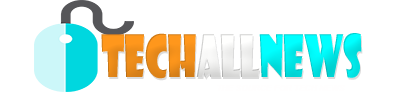

 1. 27-inch iMac with 5K Retina show
1. 27-inch iMac with 5K Retina show 2. 21.5-inch iMac with 4K Retina show
2. 21.5-inch iMac with 4K Retina show 3. 12-inch MacBook
3. 12-inch MacBook 4. MacBook Professional (15-inch, Late 2016)
4. MacBook Professional (15-inch, Late 2016) 5. 13-inch MacBook Professional (Late 2016)
5. 13-inch MacBook Professional (Late 2016) 6. 13-inch MacBook Air
6. 13-inch MacBook Air 7. Mac mini
7. Mac mini